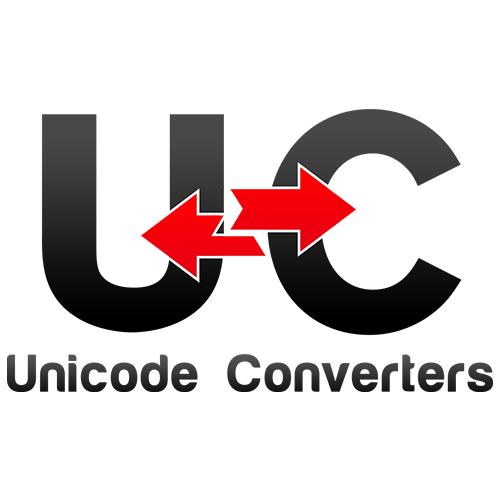The Apple Pencil has revolutionized note-taking, transforming iPads into versatile digital notebooks. Gone are the days of scratchy pens and cramped margins. Now, with a plethora of fantastic apps at your fingertips, you can capture your thoughts, ideas, and inspirations in a more expressive and engaging way.
But with so many options available, choosing the right note-taking app can feel overwhelming. Worry not, fellow note-taker! This guide dives into the 15 best note-taking apps for Apple Pencil in 2024, catering to diverse needs and learning styles.
Whether you’re a student jotting down lecture notes, an artist sketching their next masterpiece, or a professional brainstorming their latest project, there’s an app here to unleash your creativity and boost your productivity.
15 Best Note-Taking Apps for Apple Pencil in 2024
There are many note taking apps to learn or complete the task.
1. GoodNotes 5: The undisputed king of note-taking apps, GoodNotes offers unparalleled handwriting recognition, seamless organization, and advanced annotation tools. Import PDFs, record lectures, and personalize your experience with themes and custom paper templates.
2. Notability: Another powerhouse, Notability boasts excellent handwriting conversion, audio recording, and split-screen note-taking, allowing you to compare notes or follow along with videos. Its robust organizational features keep your ideas tidy.
3. Microsoft OneNote: Integrated with the Microsoft ecosystem, OneNote is a haven for collaboration. Share notes with team members, access them across devices, and seamlessly embed multimedia. Its strength lies in its project-oriented approach.
4. PDF Expert – Read, Edit, Sign: Not just for reading, PDF Expert is a multifunctional powerhouse. Annotate documents, fill out forms, and even convert handwriting to text with impressive accuracy. This app bridges the gap between note-taking and document management.
5. Nebo: Notes & PDF Annotations: Nebo’s claim to fame? Turning your handwriting into editable text in real-time. Sketch diagrams, annotate PDFs, and convert everything into typed documents effortlessly. It’s ideal for those who value both the fluidity of handwriting and the convenience of digital text.
6. Google Keep: Simplicity reigns supreme in Google Keep. Jot down quick notes, create checklists, and color-code everything for easy organization. Its integration with Google Drive and voice recording capabilities make it perfect for capturing fleeting ideas on the go.
7. Noteshelf – Notes, Annotations: Blending traditional note-taking with multimedia power, Noteshelf lets you combine handwritten notes, typed text, drawings, and even audio recordings in a single, organized space. Its intuitive interface and powerful search functions make it a productivity champion.
8. Whink: Unleash your inner artist with Whink. This app seamlessly merges handwritten notes with mind maps, allowing you to visually connect ideas and brainstorm creatively. Its focus on visual organization makes it perfect for brainstorming sessions and creative projects.
9. ZoomNotes: Forget paper notebooks. ZoomNotes transforms your iPad into a giant whiteboard, perfect for collaborative brainstorming and visual thinking. Draw, write, and edit together in real-time, making it ideal for team meetings and workshops.
10. Freeform: Apple’s newest addition to the note-taking scene, Freeform offers an infinite canvas for your brainstorming delights. Drag and drop images, text, notes, and web links to create a dynamic and visual playground for your ideas.
11. Squid: Combining powerful annotation tools with intuitive handwriting recognition, Squid is a favorite among educators and professionals. Import documents, mark them up, and convert your annotations to text with ease. Its clean interface and focused features make it a no-nonsense productivity tool.
12. Tayasui Notes: Embrace your artistic side with Tayasui Notes. This app boasts beautiful brushes, textures, and paper templates, transforming your iPad into a digital sketchbook. Its pressure-sensitive pen tools and customizable brush settings empower you to express your creativity like never before.
13. Zoho Notebook: Organize your notes like a pro with Zoho Notebook. Create notebooks with personalized covers, categorize your entries with tags, and use the built-in calendar to schedule reminders for yourself. This app emphasizes structure and organization, keeping your workflow on track.
14. Bear: For minimalists who appreciate elegant design, Bear is a haven. Its clean interface and focus on Markdown formatting offer a distraction-free writing experience. Organize notes with tags and filter them for easy access. Bear is perfect for writers and those who value clarity and focus.
15. Notes (Apple): Don’t underestimate the power of the built-in Notes app. With iCloud syncing and seamless integration with other Apple devices, Notes offers a simple and effective way to capture your thoughts on the go. Add handwriting, drawings, and checklists for basic note-taking needs.
Why Take the Leap? Reasons to Embrace Note-Taking Apps
In the digital age, pen and paper have met their match: the powerful note-taking app. But beyond convenience, why should you make the switch? Here are some compelling reasons to embrace note-taking apps:
Boost Productivity:
- Organization: Ditch the clutter! Apps categorize notes, add tags, and enable quick searches, making information readily accessible.
- Efficiency: Forget flipping through pages. Instantly jump between notes, copy-paste text, and add multimedia for comprehensive understanding.
- Real-time updates: Edits and updates sync across devices, ensuring you always have the latest version at your fingertips.
Enhance Learning:
- Active engagement: Handwritten notes and sketches improve information retention. Apps let you combine drawings, text, and audio recordings, creating a dynamic learning experience.
- Collaboration: Share notes with classmates or study groups, discuss insights, and add real-time feedback, fostering interactive learning.
- Visualization: Mind maps, diagrams, and flowcharts become effortless with apps, helping you connect ideas and see the bigger picture.
Unlock Creativity:
- Creative expression: Go beyond plain text. Add sketches, photos, and voice recordings to capture fleeting ideas and brainstorm visually.
- Experimentation: Explore different note-taking formats and templates to find what sparks your creativity. Apps offer customizable options for a personalized experience.
- Idea capture: Never miss an inspiration! Jot down thoughts on the go, record a voice memo, or sketch a quick diagram – apps ensure your creativity can flow freely.
Additional Benefits:
- Environmentally friendly: Reduce paper waste and save trees by adopting a digital note-taking approach.
- Accessibility: Access your notes anytime, anywhere, on any device with internet access.
- Backup and security: Save your notes in the cloud, ensuring they’re safe from device loss or damage.
Making the Choice:
Choosing the right note-taking app depends on your individual needs and preferences. Consider what you want to achieve, whether it’s boosting productivity, enhancing learning, or unleashing your creativity. With so many options available, explore different apps and find the one that resonates with you.